WINDOWS 10 FEATURES YOU WONT FIND ON WINDOWS 7 AND 8
Am in love with the the features that come with windows 10,we all know what windows 10 is so i wont bit around the bush trying to introduce the operating system am just going to go straight into it.just so you know windows 10 tech preview feature don't even get that close to what windows 10 has for you guys.
why you will love windows 10
checkout some of the features that make you fall in love with windows 10 at first site.
Windows 10 features
1. Windows hello
Windows 10 comes with a feature that brings with it a new level of security.
This makes you not always type your password into your machine,but uses a special camera that recognizes your face before you sign in.which improves security.well unless if you have a twin brother.
2. Microsoft Edge
Microsoft Edge is Microsoft's new browser that has replaced Internet explorer.
which is amazingly fast and brings a lot of new features to the table such as Cortana Integration.3.Cortana
Starting to get used to this name,windows phone users are already familiar with this name.Cortana will helps you with several daily tasks like a real personal assistant. Cortana will help you to remind meetings, send mails, look up things, show you the right time when you have to leave for your flight or your next appointment.Cortana will also integrate with Office 365 to get more information about your work life and for example meeting information
4. Improved Apps
There has been great improvements to some of the internal Apps such as the calculator App or the Alarm and Clock App, which has some great improvements and make the overall user experience way better.
5. Tablet Mode and Continuum
Microsoft did some great work for desktop users by adding multiple tweaks and features. But they did not forget about tablet users by adding Tablet Mode. This is great for 2-in-1 devices and lets user switch between desktop and tablet. With Continuum this can even happen automatically when you remove the keyboard from your devices Windows 10 asks you if you want to switch to tablet mode and back.
6. Battery saver
Battery saver is a feature that windows phone users are already familiar with with,some companies like samsung and hp have already developed a software for windows which charges your battery to 80% then stop charging but with the battery saver in windows you can set the battery to charge it any level and if your battery power goes below 20% the battery starts to charge again.
7. Movies and TV shows
Those that love buying and renting movies this is you feature.this App allows you to play ,rent and even buy movies and videos
from your local drive or from the Windows Store
from your local drive or from the Windows Store
8. Phone Companion
The Phone Companion App helps you connect your phone to your Windows 10 ecosystem and helps you set up your phone.
9. Photo App
Windows 10 also brings some great improvements, it not only fetches pictures from your local PC and One-drive, it also includes a lot of new editing features and filters.
10. DirectX 12
Windows 10 also gets a new DirectX version, which unlocks new graphics performance for games and applications. It also should lower power consumption during games.
11. New Unified Store
The new unified stores for all your Windows devices such as PCs or phones and it now includes not only apps, it also includes Movies
12. Start Menu
The old school start menu is back as the default, but with integrated Live Tiles.Its flexible you can also switch to the full screen Start Menu even if you are not using the Tablet Mode if you like the full screen start menu from Windows 8 better.
Thanks for visiting don't forget to share
WINDOWS 10 FEATURES YOU WONT FIND ON WINDOWS 7 AND 8
 Reviewed by Richard chola
on
12:01
Rating:
Reviewed by Richard chola
on
12:01
Rating:
 Reviewed by Richard chola
on
12:01
Rating:
Reviewed by Richard chola
on
12:01
Rating:


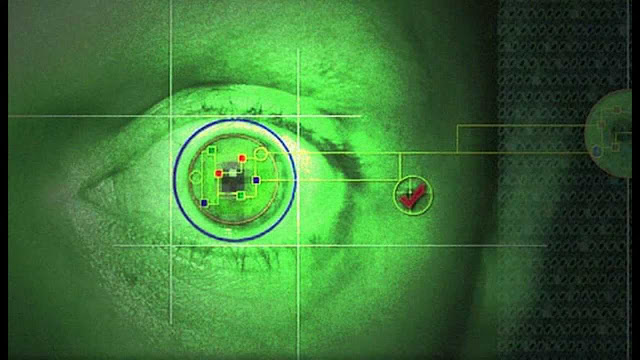





















In this article we are going to talk about how to get into the dark web links on your Android phone.
ReplyDeleteYou can visit our website: dark web links