HOW TO ENABLE DEVELOPER MODE IN WINDOWS 10
Windows 10 has brought with it another feature that leaves developers no choice but to upgrade to windows 10,Microsoft added something new that am guessing all developers who develop windows apps are excited about.
When i first wrote a post all the awesome windows 10 features i forgot to add this feature and some developers were upset not find any windows 10 feature not related to developing.so there you have it.
Also read: How to speed up windows 10 startup
REGEDIT METHOD
Open Registry Editor and navigate to the following keys:
If you wish to verify whether the developer mode has been enabled, run PowerShell in admin mode, type the following and hit Enter:
When i first wrote a post all the awesome windows 10 features i forgot to add this feature and some developers were upset not find any windows 10 feature not related to developing.so there you have it.
Also read: How to speed up windows 10 startup
what awesome about windows 10 developer mode?
for windows app developers using windows vista/7/8/8.1 and using visual studio,before they could start developing windows apps they actually needed a license which has to be renewed every year.Windows 10 users don't have to do that anymore,you don't need a license but for windows 7/8/8.1 users you start need a license before you can start developing windows apps.
How to enable developer mode in windows 10
Open the Settings app > Update & Security. Click on For developers in the left side. Now select Developer mode
You will need to provide input confirmation of yes or no,say yes and thats it,well done developer mode has been enabled.
There are several other methods of achieving this but is the easiest, if you know your computer corners very well then,to enable developer mode you can also try the following methods.
Open Registry Editor and navigate to the following keys:
- HKLM\SOFTWARE\Microsoft\Windows\CurrentVersion\AppModelUnlock\AllowAllTrustedApps
- HKLM\SOFTWARE\Microsoft\Windows\CurrentVersion\AppModelUnlock\AllowDevelopmentWithoutDevLicense
If you wish to verify whether the developer mode has been enabled, run PowerShell in admin mode, type the following and hit Enter:
If it is already enable you will see -This device is already in developer mode.
Remember to share the good news
HOW TO ENABLE DEVELOPER MODE IN WINDOWS 10
 Reviewed by Richard chola
on
13:49
Rating:
Reviewed by Richard chola
on
13:49
Rating:
 Reviewed by Richard chola
on
13:49
Rating:
Reviewed by Richard chola
on
13:49
Rating:

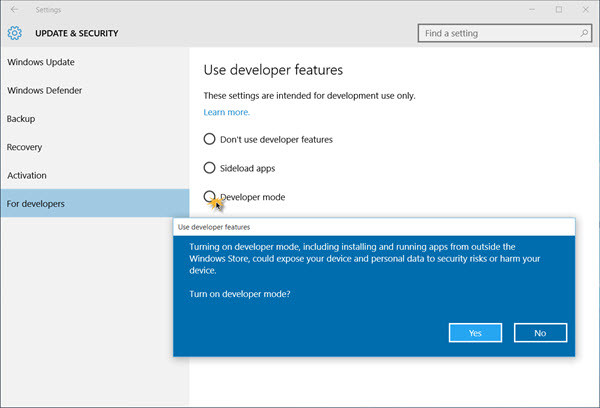










Interesting topic for a blog. I have been searching the Internet for fun and came upon your website. Fabulous post. Thanks a ton for sharing your knowledge! It is great to see that some people still put in an effort into managing their websites. I'll be sure to check back again real soon.
ReplyDeletebuy windows 10 pro product key