HOW TO INSTALL REMIX OS ON HARDDRIVE WITHOUT USB PEN DRIVE
If you are a big fan of android operating system and at times wonder what it would be like to have an android experience on your desktop or laptop. That became possible the first time the android remix pc was released and now remix os is available for all kinds of computers even those that can run windows 7 or windows 8 am talking about those old computers you don’t us anymore.
Instead of using apps like BLUESTACKS to run apps like whatsapp on pc now you can install whatsapp direct on pc.
Here is how to install remix os on your computer.
This method is only for those that want to install remix os on the hard drive using the hard drive instead of the USB pen drive or DVD. Tried installing remix os a few times using USB pen drive but nothing succeeded, but thanks to a YouTube video I saw it made everything easy. If you have been trying to install remix os and the installing gets stack on the remix os logo then you might want to try this method.
1. First download remix os from here
2. Once it is downloaded it will be compressed so you will need to extract it so extract the remix os zip file.
3. Open the extracted folder and you will find the tool required to install remix os and the instructions, don’t use those they are useless in this method.
4. Extract the disk image file located in the extracted folder
5. Go to disk management or just type partition or format and click on the search results that show format, create partitions.
What we want to do here is create a partition a separate partition for our android remix os at least more than 20GB …click here if you want to learn how to create a partition
6. Create a new partition and label it REMIX_OS
7. Copy the contents of the folder extract in step 4 and paste them into the new partition, don’t copy the folder copy the contents of the folder, all the 10 items and paste them in the REMIX_OS partition. Should look something like below.
Download easyBCD from here and install once installed
Open EasyBCD, I have labeled the steps for you in the image below if you fail to understand my explanation
1. Click on add you entry on the top left menu
2. Click on ISO
3. Enter REMIX_OS the name
4. Browse and select the path to the original REMIX_OS image should look something like C:\Users\ShadowWalker\Downloads\release_Remix_OS_for_PC_64bit_B2016040501,no spaces on the user e.g. shadowwalker and not shadow walker. If your user name has spaces change it or the pass will not be accepted. If you don’t know how to copy the path just go to the image of file within the extracted downloaded remix os zip file and right click on it then go to properties.
5. Leave the mode as it is set to run from disk.
6. Then click on add new entry on the button at the button and let it make a few tweaks.
7. Restart the computer
If you got lost somewhere on the steps just look at the image below highlighting all the steps
Remix os will be added to the list of operating system, so if you have more than one operating system running on your computer you will find that another one has been added which is remix os as seen in the image below.
From here select on remix os then don’t do anything just let the magic happen works all the time, if you have any problems or success please live a comment below.
HOW TO INSTALL REMIX OS ON HARDDRIVE WITHOUT USB PEN DRIVE
 Reviewed by Richard chola
on
15:37
Rating:
Reviewed by Richard chola
on
15:37
Rating:
 Reviewed by Richard chola
on
15:37
Rating:
Reviewed by Richard chola
on
15:37
Rating:



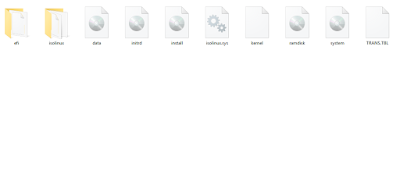
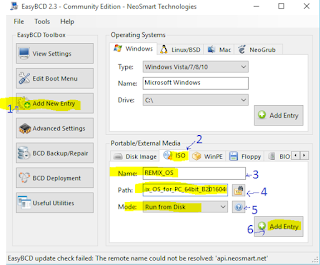










How to get dark web links in Android is a question that is being asked by more people because of the privacy concerns involved with these links.
ReplyDeleteYou can visit our website: dark web links
These tools work by searching through the internet as if it were a browser and then converting the codes into what the phone understands.
ReplyDeleteYou can visit our website: dark web links