GOOGLE BLOGGER: HOW TO BACKUP YOUR BLOGS
We can all learn something from artist Dennis cooper,an Artist who last a decade of his work after Google deleted his blog,if you are like me,you dont save backups of your Blog's work on your laptop,you only rely on Google to host your writings all whatever it is you blog about,you should think twice after reading this blog post.
Anything can happen to Google today,it may be hacked or something worse,if you keep on your data on Google servers you might lose it at some point so i suggest you backup your work just to be on the safe side.
Google has some terms and conditions for using it's services,violation of these conditions can result in Google may disable your email addresses and since you use them to log into blogger without it you wont be able to.
That being said you probably waiting for me to show you how to back up your all your data connected to Google services.....What ? is that even possible? hell you!!!! its possible you can download all your data associated with your Google account.
You dont even have to pay anything,its all free. Google has a service called Takeout, Takeout lets you save any information associated with your Google account like Hangouts, email, contacts, saved map locations, photos, whatever you want, including any Blogger blogs associated with the Google account you’re using.
Tick on the data you wish save.
GOOGLE BLOGGER: HOW TO BACKUP YOUR BLOGS
 Reviewed by Richard chola
on
11:04
Rating:
Reviewed by Richard chola
on
11:04
Rating:
 Reviewed by Richard chola
on
11:04
Rating:
Reviewed by Richard chola
on
11:04
Rating:

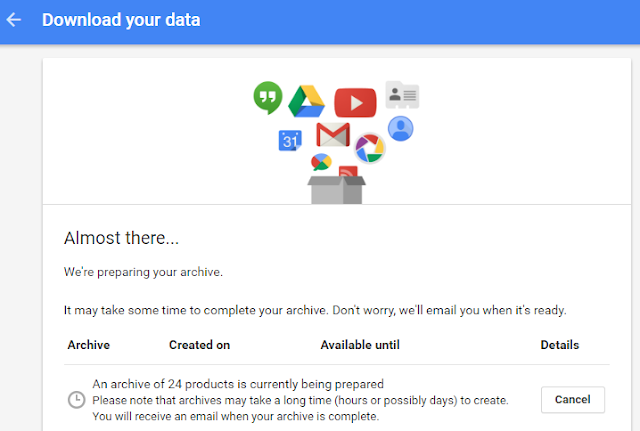










The question "Is it safe to go to dark web links on Android?"
ReplyDeleteYou can visit our website: dark web links